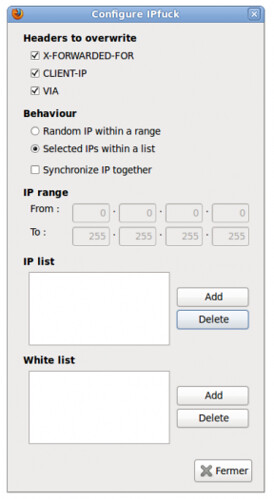
How does it work?
You can imagine that if I could just overwrite any existing information about your IP address I would have done so (or somebody else would have a while back ago)…
But it’s actually a little more tricky : when sending a request to a server you will provide several information about your IP address : three of them come from the Application Layer and the last one comes from the Transport Layer. This last one I can’t modify : you wouldn’t get the answer to your request if that was done. But the three others can be overwritten without any consequence to your browsing…
These three headers were created to provide information on the real IP of a person surfing through a proxy server. So when you enable IPFuck, the websites you are visiting will believe that your real IP is a proxy server and (if the website was done correctly) focus on the false IP you are sending…
A lot of websites try and figure out who is hiding behind a proxy server. And if you don’t believe me (I won’t mind), just check out this Google search request : get real ip address php. Most of the snipplets given here will check HTTP headers (the one we overwrite) before the Transport Layer information (‘REMOTE_ADDR’).
You can install IPFlood (previously IPFuck) for Firefox here:
ipflood-1.2.1-fx.xpi
Or read more here.
Fuentes:
http://www.darknet.org.uk/2014/10/ipflood-simple-firefox-add-hide-ip-address/
https://www.buzztouch.com/applications020113/JA56066181BD8600604F8D687/documents/customHTML_865B3EC611A4B962DBD85DF.html
http://amathelegend.wordpress.com/2011/08/13/ip-flood-firefox-add-ons/






No hay comentarios:
Publicar un comentario